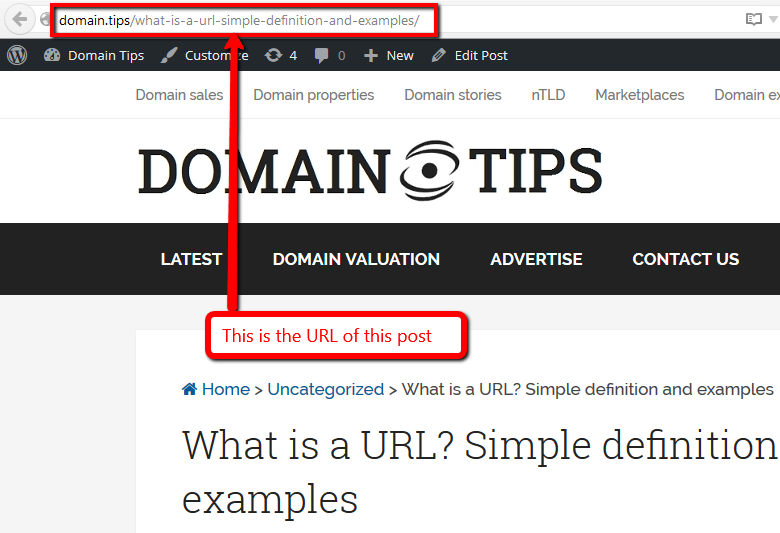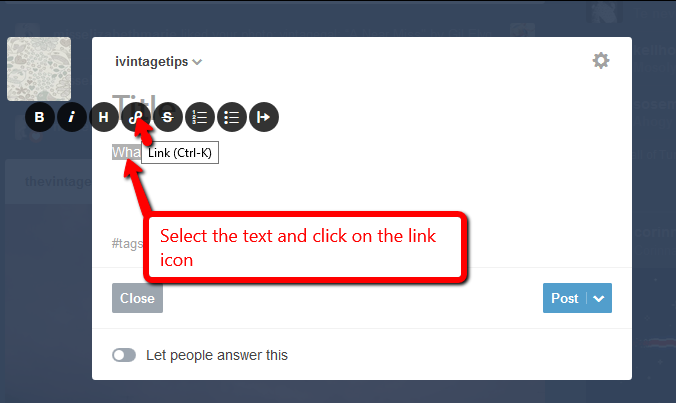URL (Uniform Resource Locator) is the unique and specific address of a resource (article, image, video file, etc) on the internet. The resource can be accessed by directly typing in the URL in the address bar.
So what is the difference between the URL and a domain name? On a domain like domain.tips there are many URLs. Commonly the URL of the homepage is http:// + the domain name, so the URL of our homepage is http://domain.tips. We have so many posts here and all of them has a unique URL.
E.g. the URL of this post is: http://domain.tips/what-is-a-url-simple-definition-and-examples/
Why is it useful to know that? Because when you recommend someone (who does not know what the URL is) our post, you can not just say that go to the domain.tips domain and check it but you can be more specific and say the address (URL) of this post.
A URL can be even more specific. Check the image above, where you can find the URL of this page.
The image has its own URL: http://domain.tips/wp-content/uploads/2015/09/what_is_url.png
Since no one likes to remember and type in such long URLs, links are used to point to a given URL. Links are composed by two elements: an anchor text, which is visible by the reader and the URL where the user will go when clicking on the link. So let’s say we want to create a link with the anchor text “What is a URL” and the URL itself. On most sites, it is very easy to insert an URL with an anchor text as they have a built-in mechanism to convert them in appropriate form. E.g. you just have to use the link icon on Tumblr to create a link to an URL.
It is possible however that you have to create a link to an URL manually using a HTML code. The code that will create a link to this site is the following:
And will look like this:
Creating another link to another URL with another anchor text is as easy as changing the URL between the quote marks and changing the anchor text to anything.