Why should you care about connecting your Facebook page to a GoDaddy domain name?
Well, in today’s business society, it’s pretty much assumed that you and your business will have a Facebook presence. With more than 2.38 billion users worldwide, it’d be a bit silly not to have a business presence on the social media site. Business pages on Facebook help people find your business. You can also reach a new audience and gain all different types of new customers. You can use your Facebook business page to develop a digital storefront or learn more about your them as well. Small business owners who use social networking sites effectively are able to promote their businesses in very powerful ways. The site may have began as a way for college students and other young adults to connect online, it’s now become a staple for businesses and community organizations.
However, with more than 60 million business profiles on Facebook, it’s becoming much more difficult to guide customers over to your businesses profile page. You could have them try searching for your profile, but what if they land on the wrong page? You could also consider giving them your full Facebook URL, but that can often times be a long and forgettable website address. Both options are a bit of a hassle and will likely be a turn off for your customers. Connecting your Facebook page to a domain registered with your GoDaddy account makes everything much easier.
With a memorable and creative domain to give your customers, you can be certain they’re landing on the right Facebook profile. Best of all, the process of connecting your Facebook page to a domain registered with GoDaddy is extremely fast and simple.
How To Connect Your Facebook Page To A GoDaddy Domain
The steps below will show you how to link your Facebook page to a GoDaddy domain. Keep in mind, these instructions assume you have already purchased the domain.
1. Login to your GoDaddy account.
2. Under Domains, click Manage next to the domain you’d like to use.
3. Click on the Use My Domain button at the top of the page.
Note: If you don’t see that button, scroll down to Additional Settings and then click Manage DNS instead. Once there, click the ADD link in the Forwarding section.
4. Click Forward to an existing webpage near the bottom of the page.
5. Select the Facebook option under the Social Sites section.
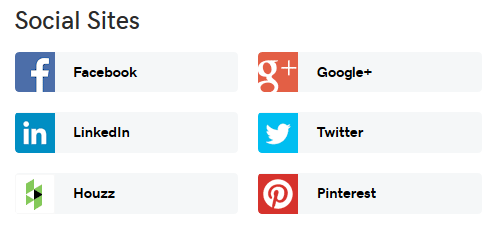
6. Type in your Facebook URL, which you can grab from the URL bar in your browser when directly viewing your Facebook page profile. Then, click Next.
7. Click Finish after verifying the information.
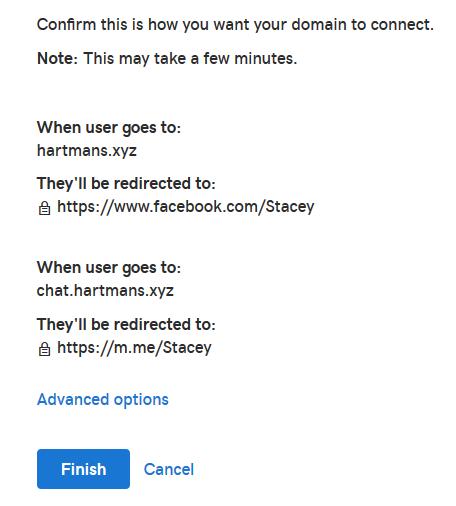
One cool thing to note here is that this process will automatically create a URL to match your domain that will go straight to Facebook Messenger. In the example above, it goes to chat.hartmans.xyz. That URL will direct users straight to your Facebook Messenger. Connecting your GoDaddy domain to your Facebook page will help your business stand out in the ever-growing forest of Facebook profiles out there!
