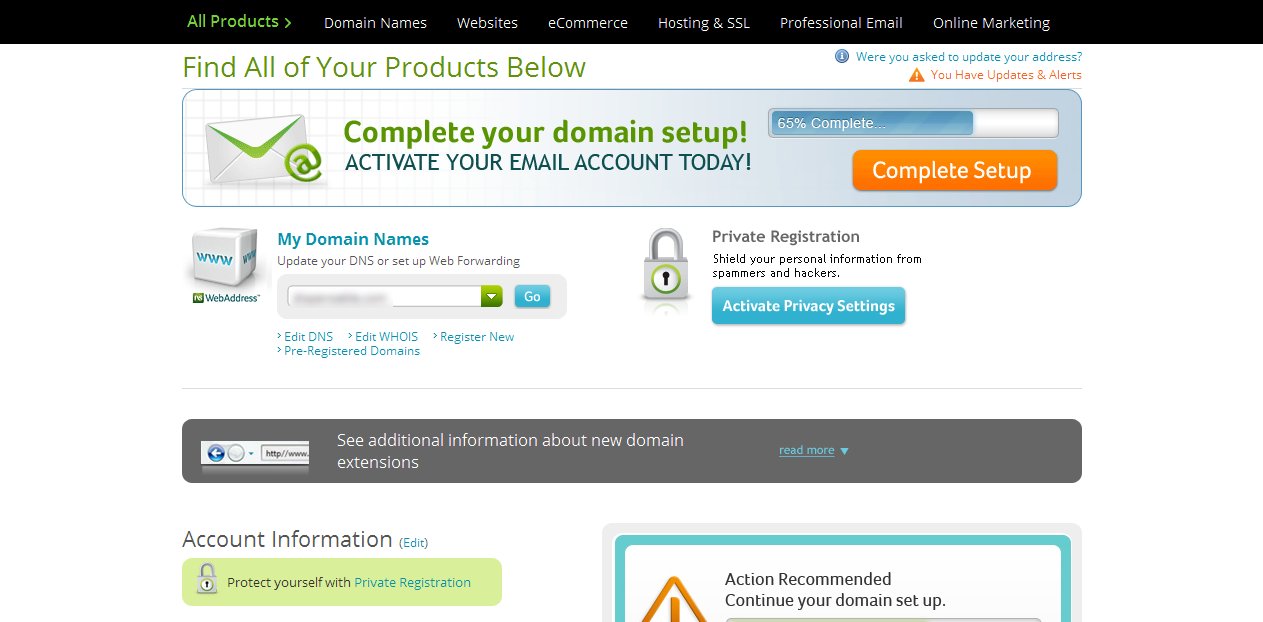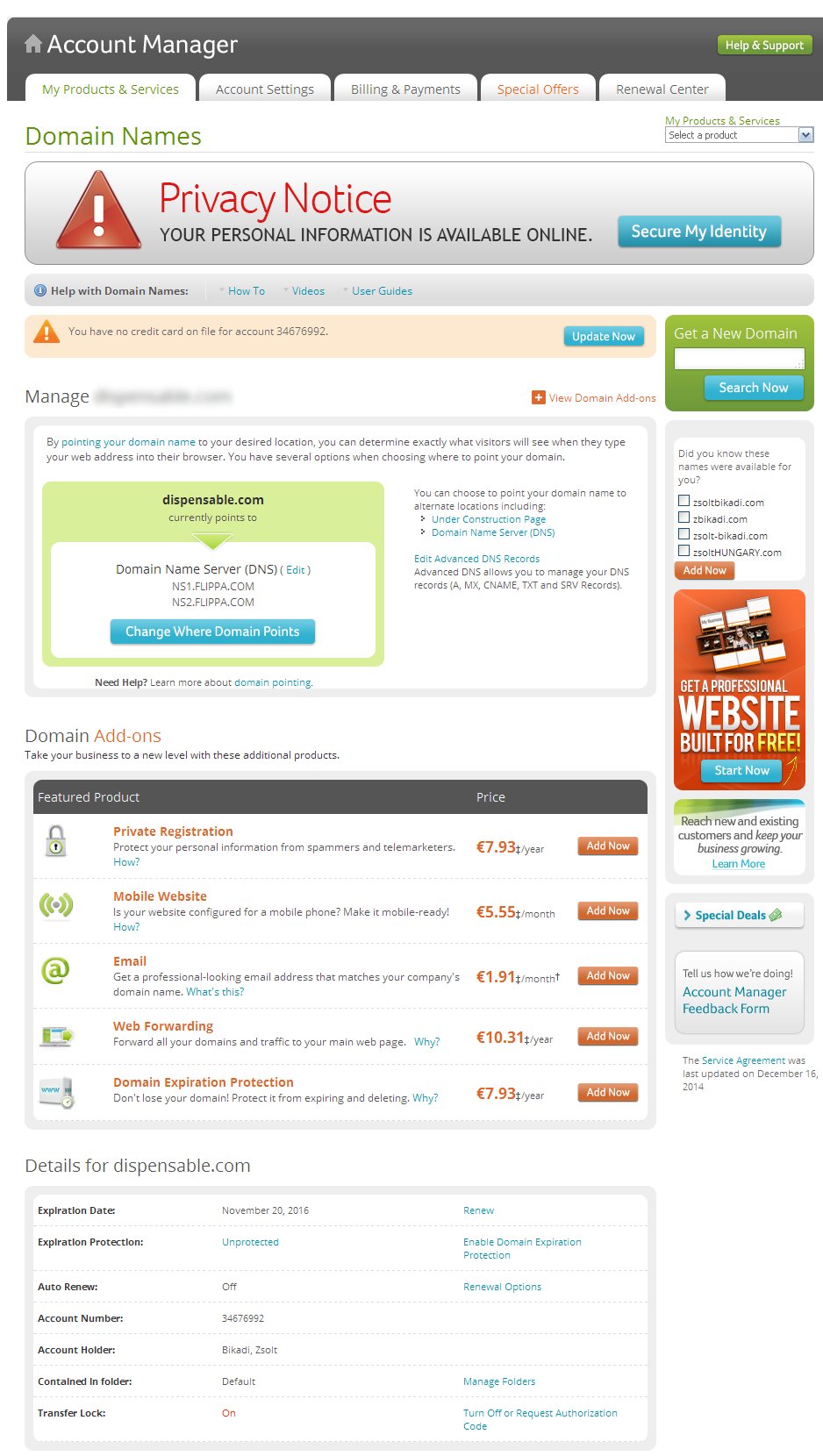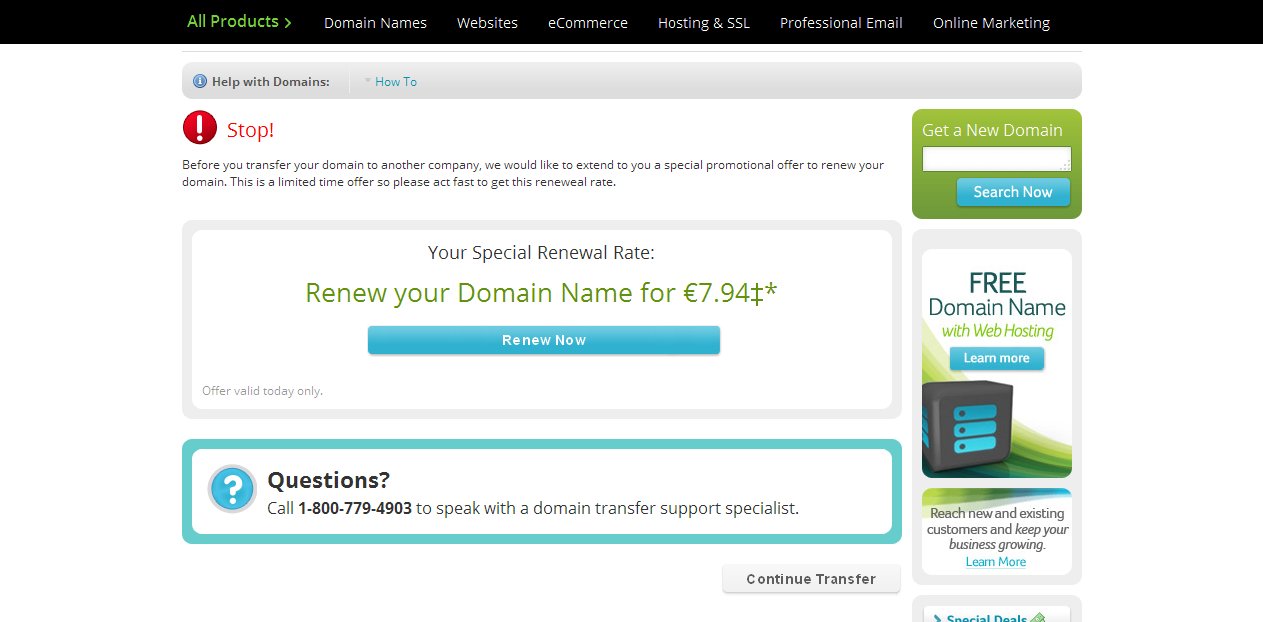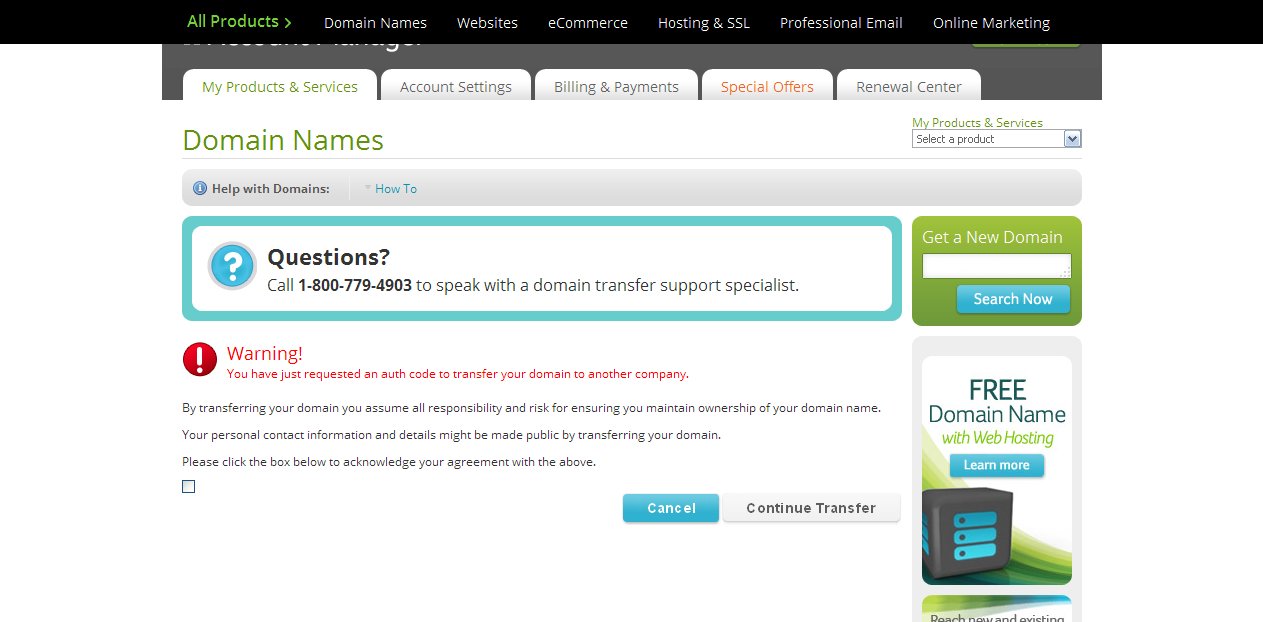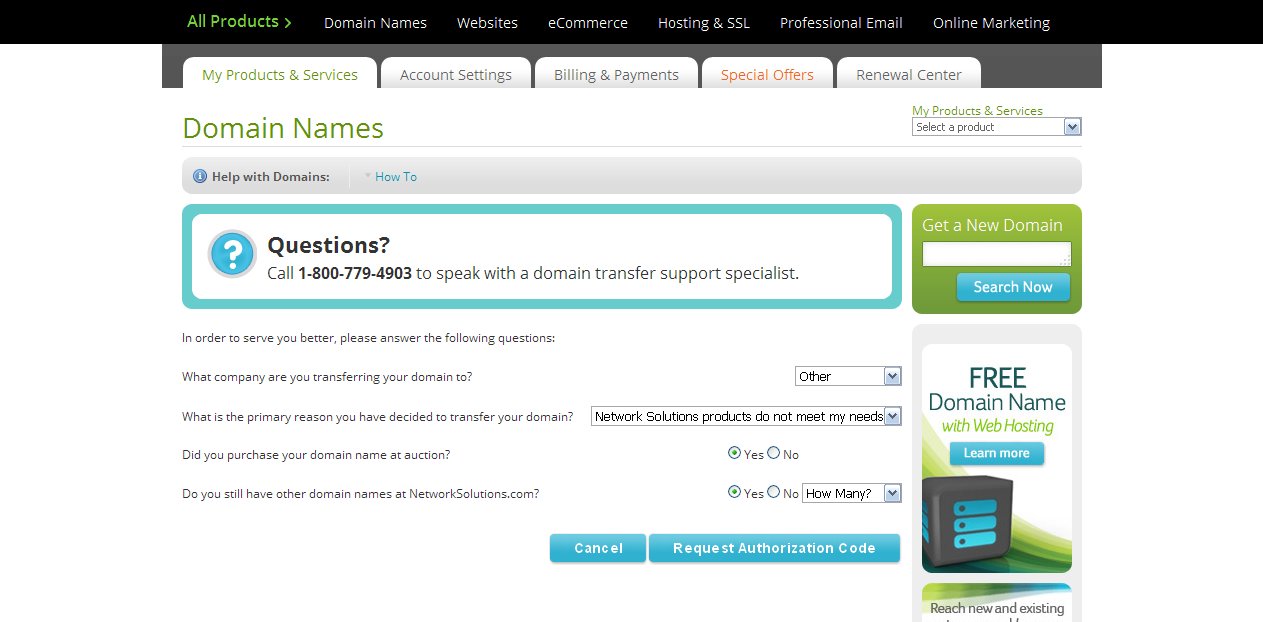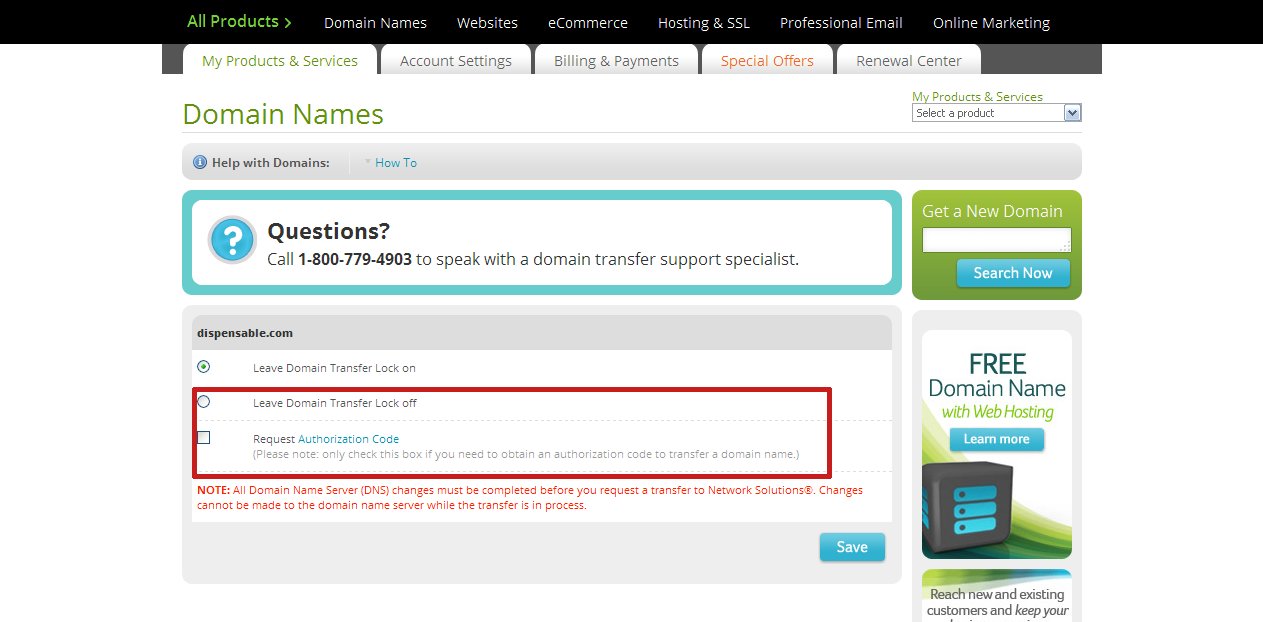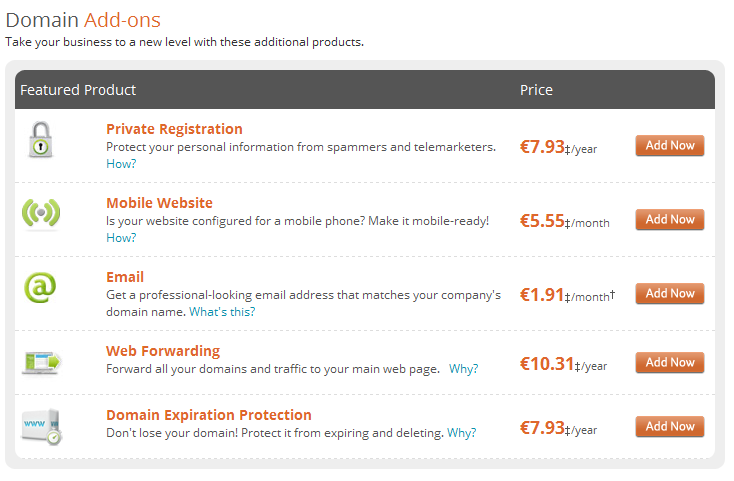Shockingly high renewal prices, annoying transfers, substandard support
-
Interface
-
Domain pricing
-
Domain transfer
-
Domain settings
-
Email, hosting
-
Customer support
Summary
Using Network Solutions services is a costly mistake. Unfortunately sometimes they cannot be avoided so you have to face the painful process to transfer domains out.
How to transfer out a domain from Network Solutions?
All of the sudden, huh? Believe me, this is the topic you will be interested sooner or later at Network Solutions, a web.com company.
This is the process:
0. Network Solutions has a special rule that if you change any contact information, they will block the transfer for 60 days. So be careful and stay who you are, not move to another address and don’t change your phone number! Since this block does not meet ICANN standards, it might be unblocked by making a phone call (this will be an adventure) and sending different proofs of identity.
1. There is nothing wrong with the first step, go to Manage account and choose the domain name to be transferred out at My Domain Names dropdown menu.
2. Scroll down at the bottom of the page and you will find the link you are looking for: Transfer Lock: Turn Off or Request Authorization Code
3. This is your lucky day! You can renew your domain cheaper as you would without this turn. So if you have some strange reason to stay with Network solutions, at least use this feature like a hidden coupon. I am not the one who can be bought with this kind of discount so click on the white Continue button, instead of the blue Renew Now button.
4. We tried to be nice with you but it is over! So you don’t want to stay with us and renew your domain for just a little bit higher price than elsewhere? Be warned (with red font)! Everyone will know that you are the owner of this crappy domain and your address and your phone number will be public, too! We really hope you are frightened enough and will hit the blue Cancel button. If you are brave enough – and you should – just go ahead with the white Continue Transfer button.
5. Seems like Network Solutions gave it up at this point, they realized you are very confident in your decision to leave. So just a last poll to serve you better. How is it possible that you want to leave? There is no option that will meet with the frustration you might feel at this point so choose one of your choice. Also answer the questions, where the domain will be transferred, how you got this domain and how many domains do you have at Network Solutions (maybe they should simply check your account if they are interested). Of course click on the Request Authorization Code button and are we done yet?
6. Haha! We are not done. A last concentration test. You should change the states of both the radio-button and check box. So click on the row “Leave domain Transfer Lock off” and finally click on the (empty by default) Request Authorization check-box. What the hell we were talking so far anyway, why is this unchecked? Click on the save and here we are!
7. Ok, maybe you thought here we are but this might be just the beginning of a beautiful transfer process. First, you will not get the authorization code immediately but it will be mailed 3 days later! (Although you can try to speed up the process and refuse more special offers to stay with Network Solutions by a phone call.) Check your spam folder, too, when the day is coming. If you are lucky enough and got this email and there is a code in this email, you can start the transfer process at your gaining registrar.
8. Finally, if things go well and the transfer has been started, you will get an e-mail from Network Solutions to confirm the transfer request – this is normal and needed for your security. Just wait another 5-10 days and the domain will be transferred to your gaining registrar. Or not.
Or not
Yes, there are cases when the transfer is blocked without an apparent reason. Personally, I have started three ICANN complaints and 2 BBB complaints against Network Solutions when the transfer was rejected without a reason. Also, it happened that my e-mail address was set to [email protected] at Registry Whois although it is correctly set up in my admin panel. Without a correct Whois email, transfer out is impossible. Network Solutions customer support did not correct this issue, ICANN complaint did.
Last time things went really wrong and Network Solutions was unable to generate EPP code for my domain for 10 days (I got the 3 days delayed authorization code emails without content) and I got regular phone calls with their technical team and managers, because ICANN regulations allow 5 days to send an EPP code. Since that time I think my account got some special note at Network Solutions, because all the transfers were accepted in the last months without problem and there were many.
Pricing
At most registrars, pricing does not deserve an own paragraph but this is not the case at Network Solutions. Check out this great table about “Domain Add-ons”
Web forwarding, $10 a year! Whois guard, $8 a year! Expiration protection, $8 a year! How to act like a rich kid? Order these features to your domains – which are free at many registrars – and you can quadruplicate your yearly domain costs in a minute. Maybe as a bonus, you can order email and mobile website ($6 a month!) so it will be much harder to leave Network Solutions.
Domain renewal fees can be also shockingly high sometimes, e.g. $30 for a .com. But this is seasonal, it both depends on how much time is left to renew the domain and Network Solutions actual promotion tactics. Anyhow, this can be avoided by starting an authorization code request and accepting the “special renewal rate”.
Other strengths and final notes
So why do I have a Network Solutions account at all? Network Solutions was the first and only domain name registrar until 1999! Of course that was a fully different company that time, a company that can be proud of pioneering in this industry. Because of that many great domains were and are registered at Network Solutions, they simply cannot be bypassed. Network Solutions was acquired by web.com in 2011 and things went worse.
I have three reasons why I gave as much as 3 stars to the E-mail, hosting field. First, because they have those. Second, because I have never tried those. If I would, it could be much worse, at least customer reviews are horror stories everywhere. Third, because I wanted to give 2 stars overall. They are working in some extent.
While their interface is quite confusing, everything needs many click to be set up, finally they work. I can set up the DNS, nameservers and those are working. Sometimes this is all I need.