BigRock is one of the largest domain registrars online. Although some might find their control panel a bit confusing, once you find your way around you’ll quickly discover it’s not that bad. In fact, several other domain registrars out there use the same control panel as BigRock, which means the process of editing your domain name servers would the same across all of them. A few of these other registrars include ResellerClub and AJM.domains.
BigRock Overview
Along with domain name registration, BigRock also offers both shared and reseller web hosting on Linux and Windows servers. Domain prices are competitive when compared to other registrars on the web, and the company provides 24/7 customer support through a variety of mediums including phone, chat and email. One popular promotion BigRock often runs is a free domain name (for a limited period of time) with the purchase of a hosting plan. They accept all major forms of payment including credit cards, PayPal, wire transfers, direct bank transfers, and debit cards issued by Indian banks. Although most popular in the country of India, BigRock is quickly establishing a worldwide presence because of their great pricing and quality services. If you’re in need of a new domain registrar or some hosting, you may want to take a look at this company!
Before Updating Your Name Servers
You only need a few pieces of information before updating name servers. Still, it’s best to make sure you have everything nearby before starting the process. In order to park or host a website on your domain name, you will need to obtain the name servers from either your domain parking company, web hosting provider or domain registrar. These name servers will dictate where your domain goes once someone types it into the browser address bar. Name servers usually look something like ns1.domainhere.com and you will need at least two name servers to be set for each domain. Once you’ve obtained the domain name servers you need proceed to initiate the change inside BigRock.
How To Modify Name Servers Inside BigRock
1. Obtain the name servers from your domain registrar, hosting or parking company.
2. Login to the BigRock Control Panel
3. Search for the domain name you wish to update and proceed to the Order Information view.
4. Click the Name Servers link. (Image Below)
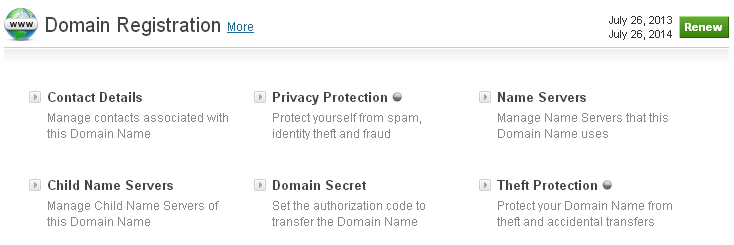
5. Enter at least 2 and no more than 13 name servers and then click Update Name Servers.
Congrats! You have successfully followed all steps required to update your domain name servers inside BigRock, and those changes should be completed soon. As an important note, upon modifying your name servers, your website would begin appearing inside a web browser after roughly 24-48 hours (assuming everything has been setup properly). This time-frame is pretty standard and it’s required for a process called DNS propagation to complete worldwide. The propagation process isn’t controlled by any ISP or domain registrar specifically, so there is no way it can be hastened. Every time name servers are updated it can take one or two days for those changes to updated all around the world.
