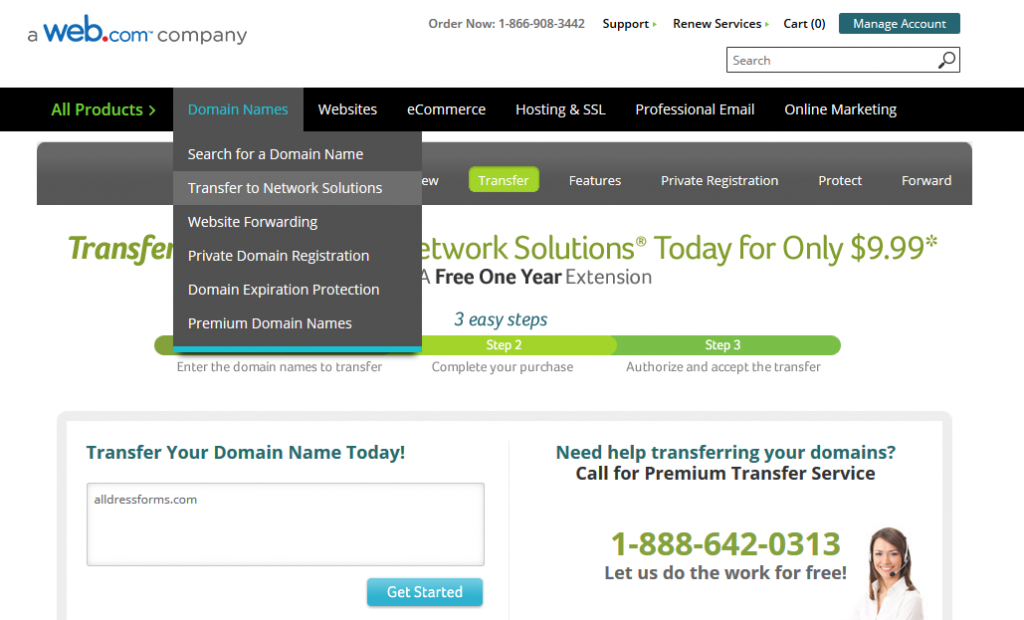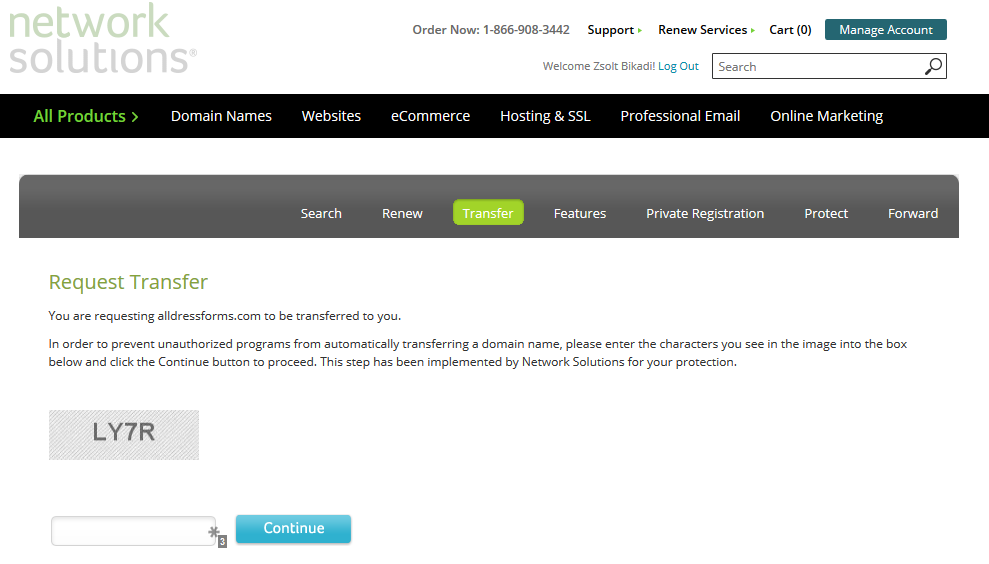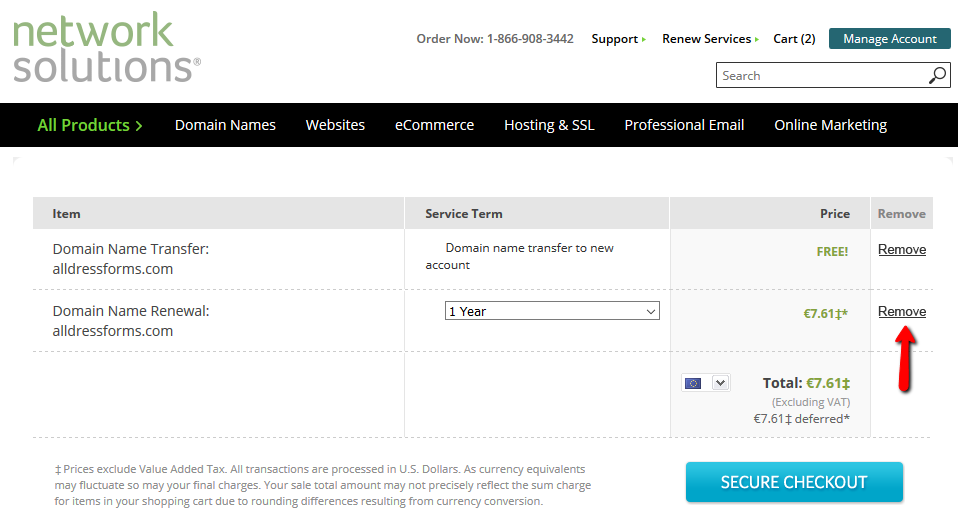Short answer: there is no push at Network Solutions (NS).
Long answer: don’t panic! There is a pull at NS, which works quite well. Let’s see how to do that.
Pull means that the account change is not initiated by the losing registrant (seller), oppositely, it is initiated by the gaining registrant (buyer). While sellers are often more experienced with domain handling than buyers, so I prefer push instead of pull, it is still manageable.
1. step: Choose the “Transfer to Network Solutions” menu
It is somewhat tricky, since the thing we want is not a transfer to NS, since the domain is already there, we just want to change accounts. But believe me, this is the menu to choose to go ahead. Type-in the domain name into the text box and click on “Get Started”.
Second step: A captcha
It is not a usual thing to have a step dedicated to a captcha code but I can live with it. Just solve it and go forward.
Third step:
NS likes offering things to pay for, this time they will offer a domain name renewal by default. It can be removed but cheaper than usual at NS, so one might to consider to renew the domain to avoid overpriced renewal later.
After deciding to extend the expiration date or not, click on the “Secure Checkout”.
Fourth step:
Provide all necessary account information and payment information of the gaining registrant.
Last step:
Losing registrant will get an e-mail and have to confirm the move the domain to another account. The domain will be immediately placed to the gaining registrant account after this confirmation.
Domain pull is not worse than push, just a bit different
While domain pull is much less frequent method to move the domains between accounts, there is nothing wrong with it. The process is fast, easy and secure. Domain push also needs interaction from the buyer at most registrar (accepting the domain or providing a push authorization code), so the difference is not that fundamental. Domain pull is surely much better than the painful process of transferring out a domain from Network Solutions.